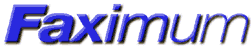 ®
®
Faximum ELS/PLUS Reference Manual
for SCO OpenServer 5 - Release 2.1 - HTML Edition - Draft 1
[Top] [Prev] [Next] [Bottom]
Table of Contents
0. READ ME FIRST!
- How to Use This Manual
- Conventions Used in this Manual
1. Introduction
- Starting Faximum
- Using The Menu System
- Function Keys
- Accessing the Help System
- Screen Alerts
- Leaving Faximum
2. The Databases
- Overview
- The Company Databases
- The People Databases
- The List of Databases (The Database Database)
- Saved Request Database
- The Action Database
- The Account Database
- The Class Database
- The Dialling Rule Database
- The Dispatch Database
- The Printer Database
- The Scanner Database
- The Style Database
- The People Database
- The Company Database
- The List of Databases (The Database Database)
- The Saved Request Database
- The Action Database
- The Account Database
- The Class of Service Database
- The Dialling Rule Database
- The Dispatch Database
- The Printer Database
- The Scanner Database
- The Style Database
3. The Transmit Menu
- Quick FAX
- Starting a Fax
- The Attachments Form
- The Type and Style of an Attachment
- Sending the Fax
- FAX to Many People
- Saved Requests
- Send Electronic Mail
4. The Receive Menu
- FAX In-Box
- Electronic Mail
5. The Scan Menu
- Scan an Image
- Scan an Image with Preview
6. The File Menu
- Examine FAXes
- Create Directory
- Delete Directory
7. The Status Menu
- Line Status
- Destination Status
- System Log
- Accounting Log
8. The Admin Menu
- Preferences
- Databases
- Adding a New Entry
- Editing an Entry
- Deleting an Entry
- Adding New People and Company Databases
- System Databases
- Configuration
- Dialling Rules
- FAX Line Configuration
- Queue Management
9. The * (Misc) Menu
- Shell
- Time of Day
- Refresh Screen
- About Faximum
10. Miscellaneous Topics
- Signature Files
- Creating a Sample Signature
- Scanning/Faxing Your Sample Signature(s)
- Cutting Out Your Signature
- Configuring Faximum
- Overlay Files
- Creating an Overlay File
- Configuring a Style to Use an Overlay File
- Using a Style with an Overlay
- WordPerfect Integration
Appendices
A. Manual Pages
- Table of Contents
B. Fonts
- Introduction
- Coversheet Fonts
- PCL-4 Fonts
- PCL-5 Fonts
- PostScript Fonts
C. Files and Directories
- Introduction
- The ~fax Directory
- Overview
- The /usr/spool/fax Directory
- The User's Home Directory
- The .faxrc File
- The User's Fax Directory
D. Cover Sheets
- Introduction
- Changing an Existing Cover Sheet
- Minor Changes
- Adding a Logo
- Defining a New Cover Sheet
- The Letterhead/Logo Overlay (Part A)
- The "Fax Transmission" Title (Part B)
- The "To" Information (Part C)
- The "CC" Information (Part D)
- The "From" Information (Part E)
- The "Subject" Information (Part F)
- The Box and Coversheet Message (Parts G & H)
E. The API
- Introduction
- Overview
- The Transmission APIs
- The Reception API
- The submitfax API
- Submitfax Example
- The sendfax API
- Sendfax Example
- How Faximum Uses the API
- Summary
F. The Line Printer Intercept
- Introduction
- Overview
- Fax Parameters
- //FAX versus //-FAX
- Form Alignment
- Defaults
- Overlays
- Installation
- Word Processors
- Current Limitations
Index
[Top] [Prev] [Next] [Bottom]
support@Faximum.com
Copyright © 1996, Faximum Software Inc. All rights
reserved.
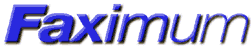 ®
®