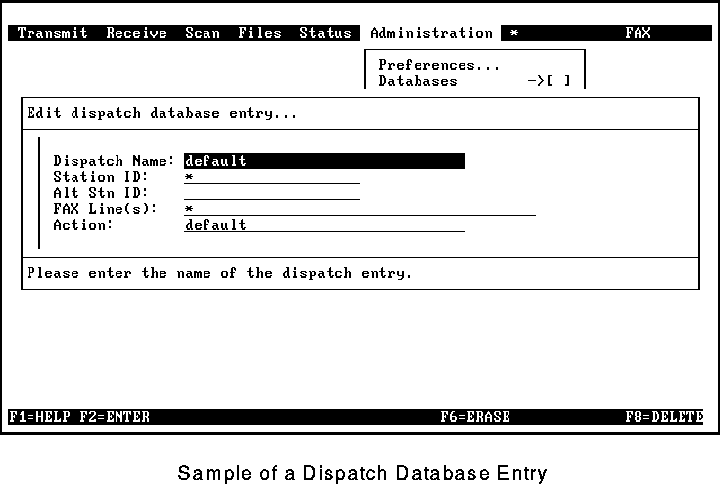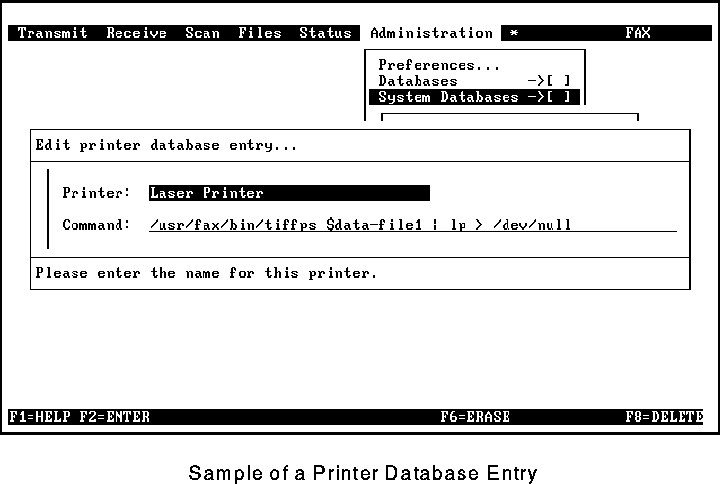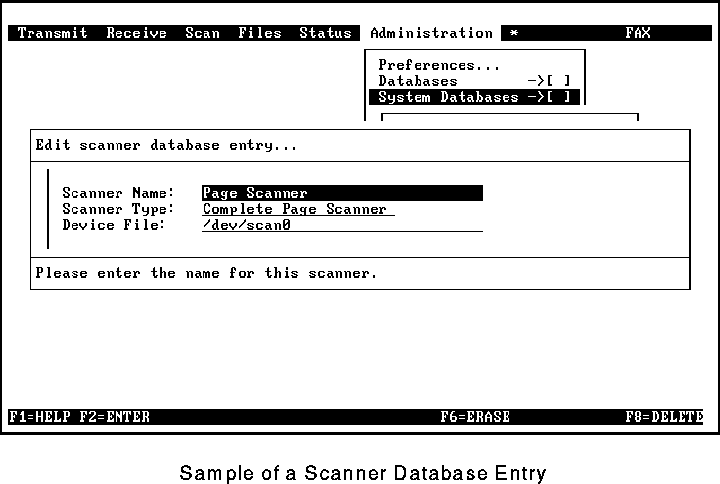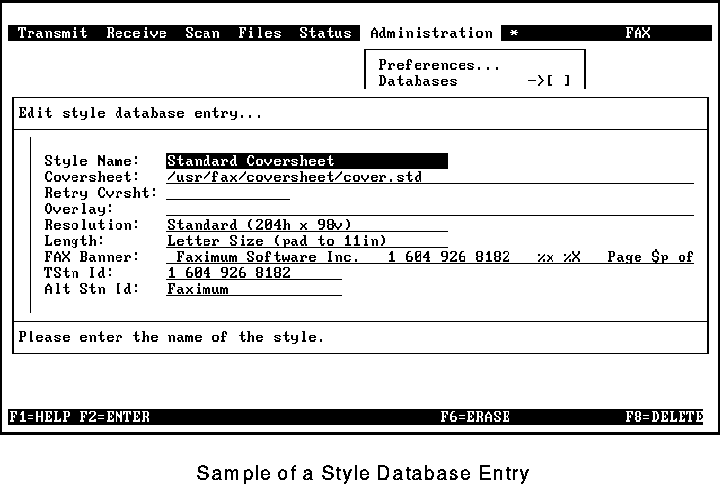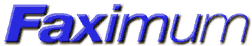 ®
®
Faximum ELS/PLUS Reference Manual
for SCO OpenServer 5 - Release 2.1 - HTML Edition - Draft 1
[Top] [Prev] [Next] [Bottom]
The Databases
Overview
In order to use Faximum effectively, you ought to have a good understanding of the databases that are used by Faximum.
Each user has direct control over four types of databases. They include:
The remaining eight databases are "system-wide" databases. They are shared by all users and are typically managed by a system administrator. These databases include:
For your convenience, a short summary of individual databases is provided below. More detailed descriptions can be found in the remainder of the chapter.
 When entering data in Faximum databases, you may use any combination of upper case and lower case to name an entry. Since upper case text appears in a sorted list before lower case text, we recommend that you use lower case exclusively for these names. Of course both upper and lower case letters may be used in defining the contents of the database.
When entering data in Faximum databases, you may use any combination of upper case and lower case to name an entry. Since upper case text appears in a sorted list before lower case text, we recommend that you use lower case exclusively for these names. Of course both upper and lower case letters may be used in defining the contents of the database.
The Company Databases
Each user has one or more company databases that contain all of the information needed to send a fax to a company (company name, fax numbers, telephone numbers, etc.).
The People Databases
Each user has one or more people databases. An entry in a people database includes information such as the person's name, title, department, and so forth.
 Unlike other fax software products, Faximum stores fax routing information in two places: a people database and a company database (described above). As a result, information about a company need only be entered once (and exists only in one place should it need modification), regardless of the number of people at a particular company.
Unlike other fax software products, Faximum stores fax routing information in two places: a people database and a company database (described above). As a result, information about a company need only be entered once (and exists only in one place should it need modification), regardless of the number of people at a particular company.
The List of Databases (The Database Database)
Each user has one list of databases (a database database) that summarizes all of the people and company databases that a single user may reference, grouping them in pairs with a unique name for each pair.
The list of databases can serve as a very powerful organizational tool. For example, you might put all of your sales contacts in one people/company database pair, and all of your internal contacts into another people/company database pair. If you need to change databases, you can simply refer to the name of the database pair, rather than select the people and company databases individually.
Groups of users can also share people/company database pairs. One user can create people/company databases and other users can include them in their list of databases by referring to them with unique user-chosen names.
The list of databases can also be viewed as a sort of "super-group" that permits you to "broadcast" a fax to every member of a database.
Saved Request Database
Each user has one saved request database. The saved request database can be viewed as a "macro" that defines how a specific fax is to be transmitted. For example, it can be used to define:
There is one action database per system. It is typically managed by the system administrator, and contains instructions on how to handle incoming faxes. These instructions might include actions such as:
There is one account database per system. It is typically managed by the system administrator, and contains information that is used to:
There is one class database per system. It is typically managed by the system administrator, and contains information that is used to define the priority (urgency/cost) of outgoing faxes.
The Dialling Rule Database
There is one dialling rule database per system. It is typically managed by the system administrator, and is used only when intelligent dialling is in effect. (Intelligent dialling is enabled/disabled by the system administrator, as discussed on page 100.)
When Faximum's intelligent dialling feature is enabled, the following takes place:
Intelligent dialling allows company databases to be shared by individual users at different geographical locations, without the need to add or remove country/area code information. Faximum can also use the imbedded country/ area code information to determine the best (and most economical) time to send a fax.
The Dispatch Database
There is one dispatch database per system. It is typically managed by the system administrator. The dispatch database is used to associate an incoming fax with a specific action in the action database. It identifies an incoming fax by examining such information as:
There is one printer database per system. It is typically managed by the system administrator, and is used to assign logical names to printer command strings. For example, the logical name "Laser Number 1" might be assigned to the command string:
/usr/fax/bin/tiffps $data-file1 | lp > /dev/null
The Scanner Database
There is one scanner database per system. It is typically managed by the system administrator. The scanner database associates a logical name with a specific scanner, and instructs Faximum which command to execute in order to operate that scanner.
The Style Database
There is one style database per system. It is typically managed by the system administrator. The style database determines the appearance of outgoing faxes. It associates a logical name (e.g., "Finance", "Accounting", "Marketing", etc.) with a group of parameters that control:
The People Database
Each entry in the people database contains the following fields (refer to Figure 9).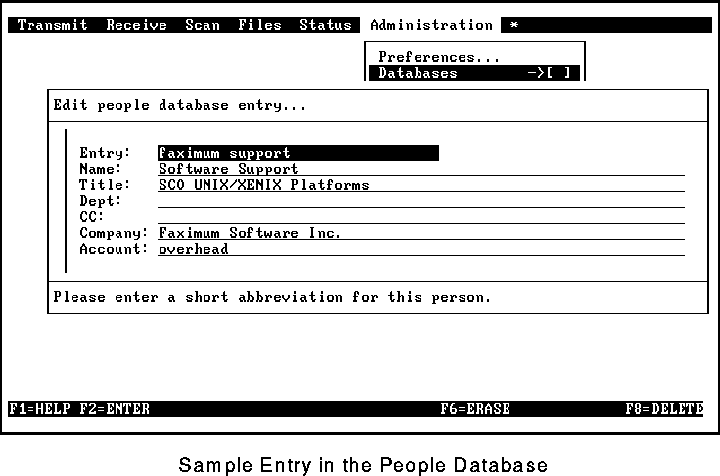
Entry
This field associates a short mnemonic name with an entry. This name only appears in menus used to select an entry from the people database and therefore need not be complete or meaningful other than to the user. For example, we could have used a person's first name followed by an abbreviation of his company's name (separated by the `@' symbol).
Since this field is used to locate records within the database, it must be unique within the database. (Different people databases may, of course, have entries with the same short name.)
Name, Title
This is the person's full name and title, as you wish them to appear on the cover sheet.
Dept.
This gives the person's department, mail stop, room number, or other routing information that you wish to appear on the cover sheet.
CC
CC appears on the cover sheet and instructs the receiving company to make copies of this fax and route them to the named people or departments. (This is not an instruction to Faximum to generate copies or additional transmissions automatically.)
Company
This is the name of the company to which this fax is to be sent. This field ought both (a) to contain the information that you wish to appear on the cover sheet, and (b) to match an entry in the company database.
If the name does not match an entry in the company database, Faximum will be unable to obtain required information (such as fax phone number) from the company database.
Account
This field names the default account that should be charged when faxes are sent to this person.
When deciding what account to use, Faximum first looks in the people database for an account entry. If that field is blank, then Faximum looks at the Account field in the company database. If that field is blank, the default account specified in your preference file is used. (You can manually override this selection prior to sending the fax.)
For more information, see the description of the account database on page 27.
The Company Database
Each entry in the company database contains the following fields (refer to Figure 10).
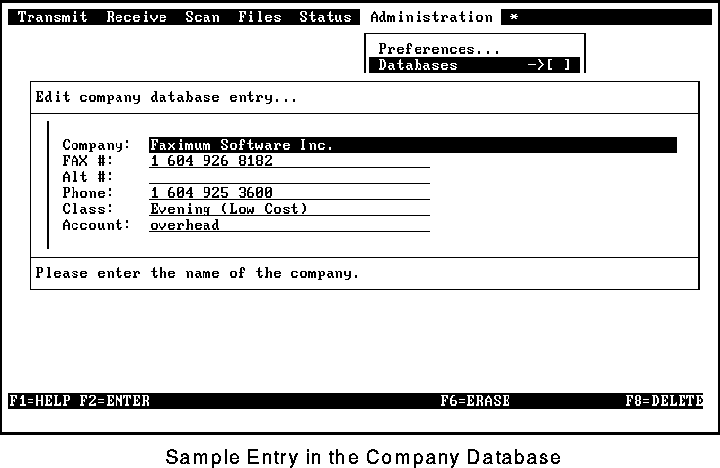
Company Name
This means the full company name, as it is to appear on the fax cover sheet.
Since this field is used to locate records within the database, it must be unique within the company database. (Different company databases may, of course, have entries with the same company name.)
If a company has more than one location or fax machine, entries may be made unique by adding a comment enclosed in braces (`{' and `}'). The comment (see Figure 11) will not appear as part of the company name on the cover sheet.
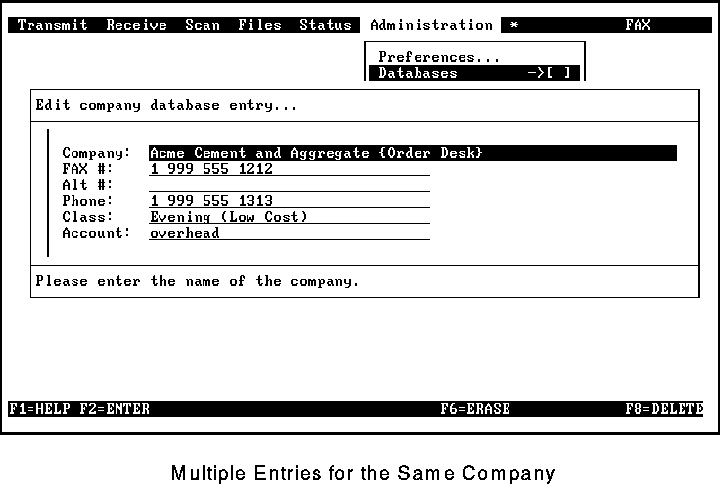
FAX Telephone Number
This is the primary fax number for the company.
If intelligent dialling has been enabled (see "Intelligent Dialling" on page 101), the number must be entered as four groups of numbers (with spaces and/or punctuation to separate the four parts): the country code, the area (or city) code, the exchange, and the number. For example, a number in San Francisco would be entered as "1 415 555 1212". (Note that "1" is the country code for the US, Canada, and parts of the Caribbean.)
If intelligent dialling has not been enabled, then the number must be entered exactly as it is to be dialled.
In either case punctuation is optional. All punctuation characters are treated the same as a space, with the following exception: a comma (",") will cause a short pause during dialling.
Alternate FAX Telephone Number
This is the secondary fax number for the company. If the primary number does not respond or is busy for a certain period (as specified in the class of service database), then Faximum will try the secondary number. If the secondary number fails to work, then Faximum will alternate between the two until it either is successful or exhausts the retry limit.
This field is optional. If left blank, only the primary number will be used.
Phone (Voice) Number
This is the voice number for the company. This number can be used to notify a user (via E-mail) that his or her fax did not go through, allowing the user to call the company and enquire about possible problems with the fax machine.
Class of Service
This field specifies the default class of service to be used for faxes sent to this company. (See the description of the class of service database on page 28.)
Account
This field specifies the default account to be used for faxes sent to this company. (For more information, see the description of the account database on page 27.)
The List of Databases (The Database Database)
Each entry in the list of databases associates a short name with a people/company database pair. The two fields specify the full path names of the people and company databases to be used (see 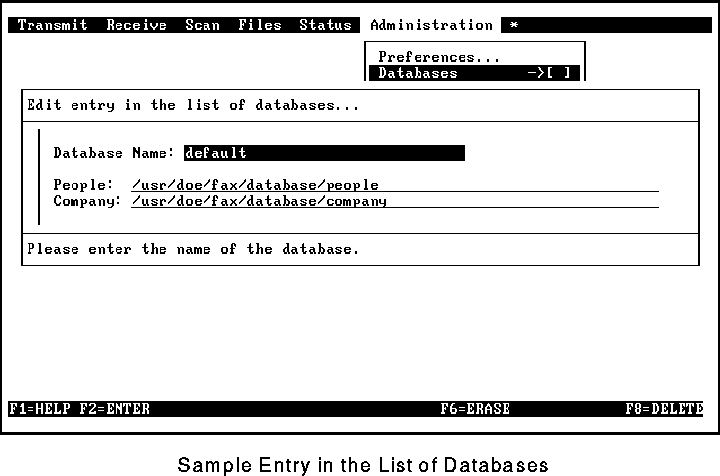
Figure 12).
It is permissible for a people database or company database to appear in more than one entry.
 If you specify a people database or company database that does not currently exist, it will be created automatically.
If you specify a people database or company database that does not currently exist, it will be created automatically.
The Saved Request Database
The saved request database contains all of the information about a fax request including the list of destinations and attachments (files). This database consists of three forms (Figure 13, Figure 14, and Figure 15).
The first form contains information that applies to the fax as a whole (Figure 13), and contains the following fields.
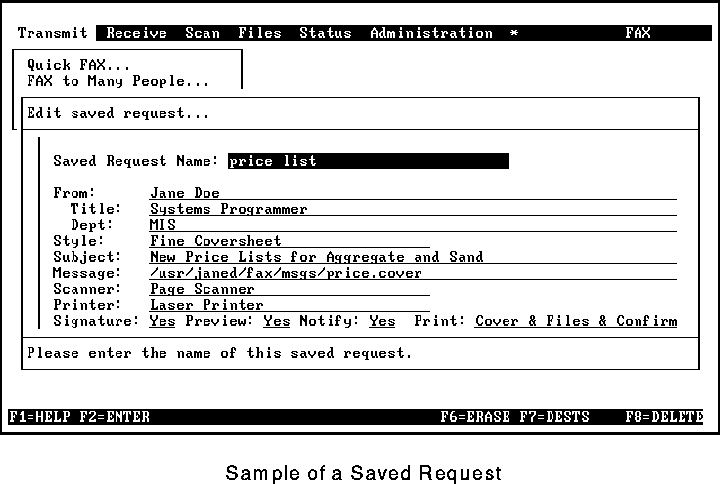
Saved Request Name
This field associates a short mnemonic name with the saved request. Since this field is used to locate records within the database, it must be unique in the database.
From, Title, and Dept
These describe the person sending the fax(es), and will appear on the cover sheet(s).
Style
This field specifies the style for the fax(es). See "The Style Database" on page 37.
Subject
This is the subject line, as it will appear on the cover sheet(s).
Message
This field contains the message that will appear on the cover sheet(s): either the name of a text file that contains the message, or the message itself.
Scanner
This indicates the scanner to be used if any of the attachments specify that a document is to be scanned when the saved request is invoked.
Printer
This indicates the printer to be used if the fax(es) are to be printed prior to being sent.
Signature
This field specifies whether or not the user's signature is to be added to the cover sheet prior to being sent (see "Signature Files" on page 121).
Preview
This field specifies whether the fax is to be displayed on the screen prior to being sent.
Notify
This field specifies whether the user is to receive E-mail when the fax(es) have been successfully sent. (E-mail is always sent if the fax is not successfully sent.)
Print
This field specifies whether the fax(es) are to be printed prior to being transmitted. For more information on the available options, please see the description of the Print field on page 48 and Figure 33, page 49
The second form (Figure 14) is used to define all of the destinations (up to fifty) for the fax. This form consists of two lines (four fields) for each destination, repeated fifty times.
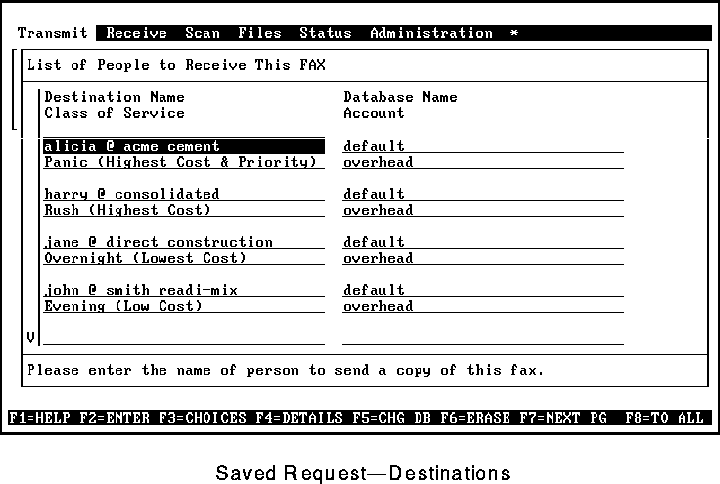
If more than fifty destinations are required, one or more destination fields can be set up to reference an entire database (see Figure 15).
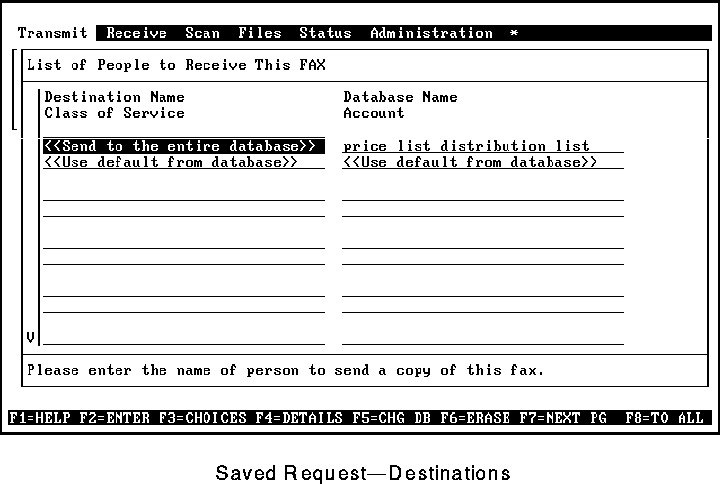
Destination Name
This is the person to whom the fax is to be sent. (Note that the short entry name is used to specify an entry in the people database.) This entry in the people database must itself specify a valid company entry.
If this entry specifies an entire database, then this field appears as <<Send to entire database>>.
Database Name
This is the name of the people/company database pair that is referenced by the Destination Name field.
Class of Service
This field specifies the default class of service to be used for this destination. (See the description of the class of service database on page 28.)
Account
This field names the account to be used for this destination. (See the description of the account database on page 27.)
The Action Database
The action database defines how to handle an incoming fax. Each database record consists of a single action name field and up to fifty action instructions (Figure 16).
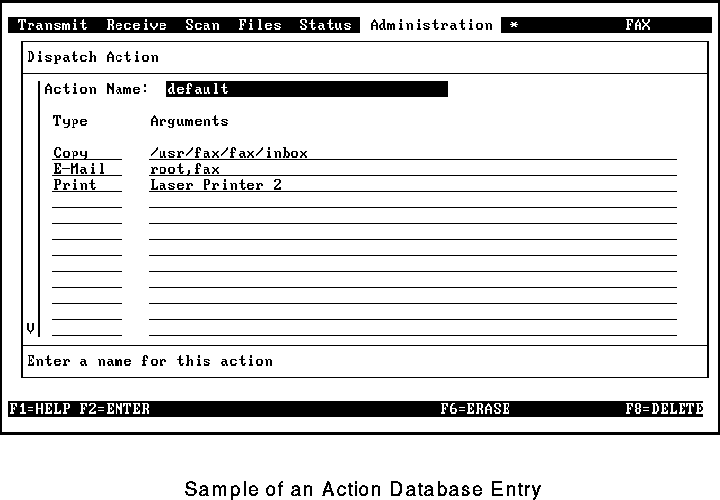
Entries in the action database are referred to by entries in the style database. See "The Style Database" on page 37.
Action Name
This is the unique name used to identify the record.
Action Type
These fields specify the types of actions that are to be taken when the incoming fax is processed. Currently supported actions include:
E-Mail
This sends electronic mail to the list of people specified in the Argument field.
Copy
This copies the fax file to the directory specified in the Arguments field.
UUCP
This copies the fax file (using UUCP) to the destination/directory specified in the Arguments field.
Rcopy
This copies the fax file (using rcp) to the destination/directory specified in the Arguments field.
Print
This allows you to print a copy of the fax file on the printer specified in the Arguments field.
Forward
This sends (by fax) a copy of the fax file to the person (people) specified by the saved request named in the Arguments field.
Execute
This executes the command line specified by the Arguments field. On the command line (but not within a shell program), the following shell variables will be replaced with the appropriate values.
$data-file1 The name of the TIFF file that contains the received faxed image.
$connect-time The duration (in seconds) of the transmission.
$pages The number of pages in the fax.
$device The fax line that the fax was received on.
$date-queued The time (in seconds since the epoch) when the fax arrived.
$tsi The station identification string of the originating fax machine. (This field may contain embedded blanks.)
The Account Database
As shown in Figure 17, the account database contains internal billing data and telephone credit card numbers (or PABX/Call Detail Recording account).
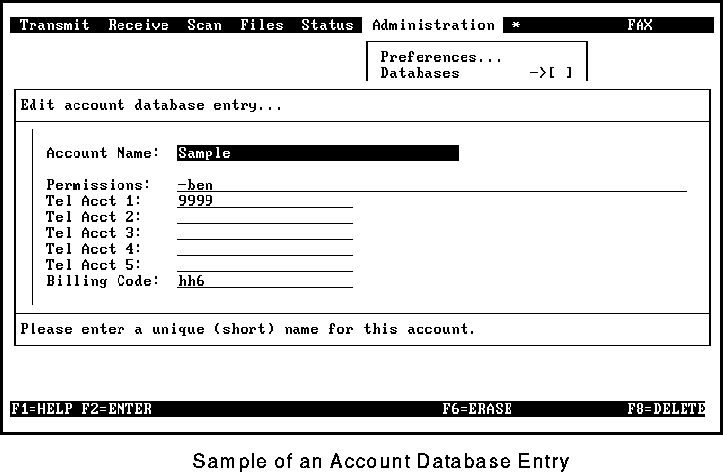
Account Name
This a short mnemonic name that identifies a particular record. This name appears in the selection menu whenever a user requests a list of accounts.
Since this field is used to locate records, it must be unique within the database.
Permissions
This is the list of users permitted to use this account (if the list starts with a `+') or the list of users not permitted to use this account (if the list starts with a `-'). If this field is left blank, all users may use the account.
Telephone Account Fields
These five fields permit up to five different numbers to be associated with an account. In the dialling rule database, the system administrator can refer to these fields by placing a `$1' (`$2'...`$5') in the string to be dialled. The appropriate substitution is done when the number is actually dialled.
Billing Code
This is the internal accounting code used in the accounting reports generated by Faximum (see "Accounting Log" on page 86). Any alphanumeric string may be used. The billing code usually corresponds to the account number/code used by your company's internal project accounting system.
 The system administrator can configure the system to (a) make accounts required or optional, and (b) require accounts to be defined in the account database or to permit any arbitrary string to be used as an account name. (For more information on configuring accounts, see "Account Database" on page 102.)
The system administrator can configure the system to (a) make accounts required or optional, and (b) require accounts to be defined in the account database or to permit any arbitrary string to be used as an account name. (For more information on configuring accounts, see "Account Database" on page 102.)
The Class of Service Database
This database is used to associate a name to a set of parameters that control how urgently (and at what cost) an outgoing fax is handled. Please see Figure 18.
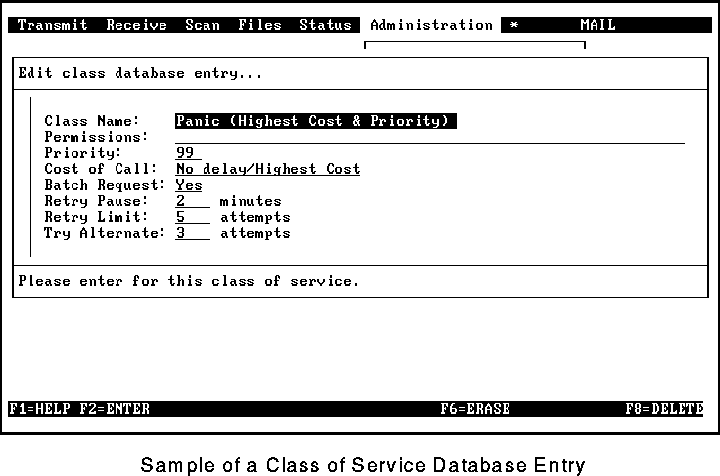
Class Name
This is a short mnemonic name used to identify this particular record. This name appears in the selection menu whenever a user requests a class of service listing. Since this field is used to locate records, it must be unique within the database.
Permissions
This is the list of users permitted to use this class of service (if the list starts with a `+') or the list of users not permitted to use this class of service (if the list starts with a `-'). If this field is left blank, all users may use this class of service.
Priority
This is a number from 0 to 99 that specifies the priority of the fax. When more than one fax is waiting for the telephone line to become idle, the fax with the highest priority is sent first.
Cost of Call
This specifies whether the fax is to be sent immediately regardless of cost ("No Delay/Highest Cost"), or whether the fax must wait for the first ("Minimum Discount") or second ("Lowest Cost") discount periods. The actual time the fax is sent is specified by the dialling rules which include information on when the long distance discount periods begin (see page 30). For local calls, this field has no effect.
Batch Request
This specifies whether Faximum may batch together faxes that are going to the same telephone number. The cost is usually reduced by sending more than one fax during the same phone call (as opposed to making a separate phone call for each fax). Faximum still adds a separate cover sheet for each fax and sets the page numbers just as if each fax had been sent separately.
Retry Pause
This specifies how many minutes Faximum should wait before redialling if a telephone line is busy or is not answering.
Retry Limit
This specifies the maximum number of times that the primary and/or secondary fax number is dialled before the fax request is cancelled.
Try Alternate
This specifies how many times the primary fax number should be dialled before trying the alternate (secondary) number.
Note that the Retry Pause and Retry Limit specified in a class of service will override the defaults specified for the system configuration (see "Configuration" on page 100).
The Dialling Rule Database
The dialling rule database contains information used to:
 The dialling rule database is only used when intelligent dialling is enabled. (See "Intelligent Dialling" on page 101.)
The dialling rule database is only used when intelligent dialling is enabled. (See "Intelligent Dialling" on page 101.)
The format used to display entries in the dialling rule database depends on the number of phone lines (fax modems/boards) Faximum is configured to support. Figure 19 shows the single-line format and Figure 20 shows the multi-line format.
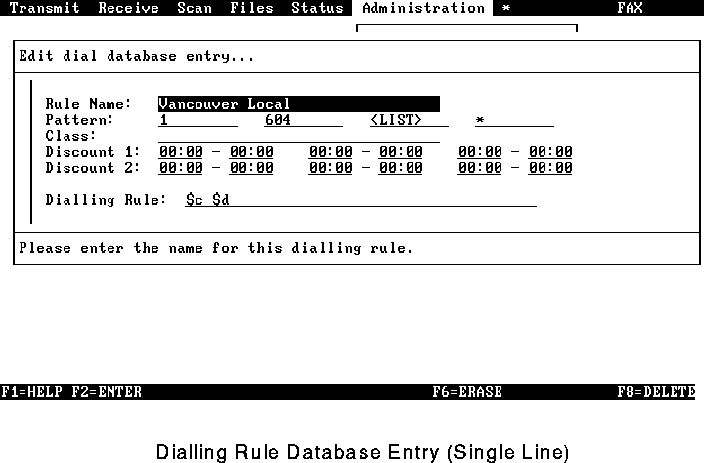
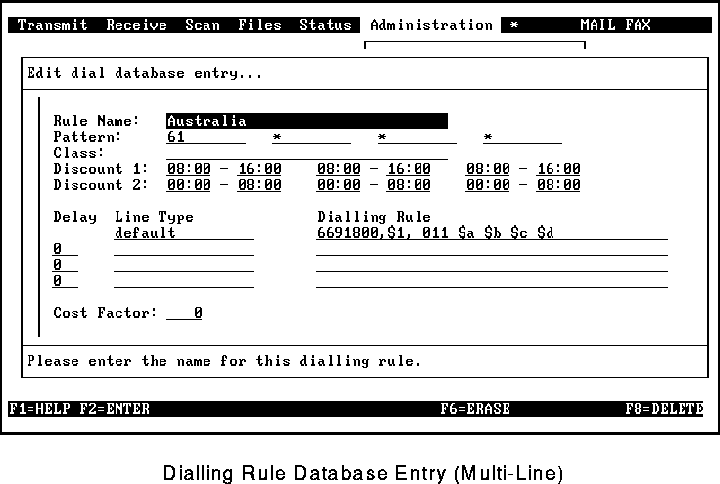
Rule Name
This is a short mnemonic name to identify this record. Since this field is used to locate records, it must be unique within the database.
Pattern
This is the pattern to match against the number that is to be dialled. Before sending a fax, Faximum compares the fax telephone number (from the company database or the `Send a Fax' form) against every rule in the dialling rule database looking for the best match.
The four fields are the country code, the area (or city) code, the exchange, and the number. A blank field or a field with an asterisk matches anything.
In the example shown in Figure 20, the pattern "61"will match any number which has country code 61 (the country code for Australia).
Note that a more specific pattern takes precedence over a general pattern. For example, if the telephone number was `61 3 777 4444', and there was a general rule for Australia "61", and a more specific rule for Sydney, Australia that had the pattern `61 2 * *', the more specific (Sydney) rule would take precedence.
In any given rule, one of the pattern fields may contain the entry <LIST> as shown in Figure 19.
The purpose of <LIST> is to eliminate the need to set identical rules for many different numbers. It is most useful in the Exchange field, especially for cities with hundreds of exchanges.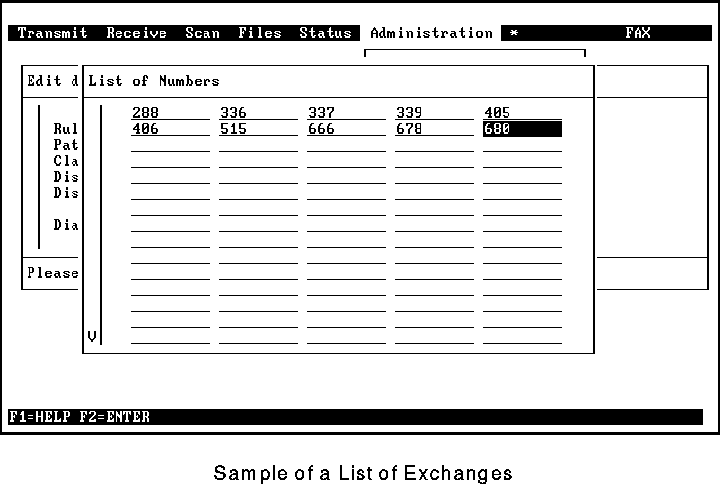
When <LIST> appears in a pattern field, it refers to a list of numbers associated with that field, as shown in Figure 21, all of the Vancouver city exchanges have been included in a single dialling rule.
 Only one <LIST> is allowed per dialling rule and each member of the list must be the same length (i.e. have the same number of digits). The maximum space available to store a single list is 1024 bytes so, for example, a single list is limited to 341 three-digit exchange numbers. If you have more than 341 exchanges, merely define a second dialling rule identical to the first except for a list containing the remaining exchanges.
Only one <LIST> is allowed per dialling rule and each member of the list must be the same length (i.e. have the same number of digits). The maximum space available to store a single list is 1024 bytes so, for example, a single list is limited to 341 three-digit exchange numbers. If you have more than 341 exchanges, merely define a second dialling rule identical to the first except for a list containing the remaining exchanges.
Class
This specifies the class of service to which this dialling rule applies. This is usually only of interest in multi-line installations that might assign certain lines to certain classes of service. Normally this field is left blank.
Discount Period 1, Discount Period 2
These fields specify the times during which the first (or lesser) discount and the second (or greater) discount apply. The first pair of times applies Monday through Friday; the second pair of times applies Saturday; and the third pair of times applies Sunday.
Line Type
For systems with more than one telephone line, this field specifies the type of line (DDD, WATS, etc.) that is to be used for this dialling rule. (It is possible to specify up to four different types of lines in a single dialling rule.)
Cost Factor
For systems with more than one telephone line, this field determines how dialling rules may access the more expensive line. If two or more dialling rules have the same pattern (or match), the rule with the lower cost factor will be chosen.
Dialling Rule
This specifies how to convert the number that was in the company database (and which matched the pattern for this rule) into a string of digits to be dialled.
This field is translated into a string of digits by removing all blanks and punctuation (except for `,'), taking any digits at face value (i.e. access codes such as `9' or `011'), and substituting for any variables.
Variables include:
· `$a' for the first part of the number that matched the pattern (usually the country code)
· `$b' for the second part (area/city code)
· `$c' for the third part (exchange)
· `$d' for the fourth part (number)
· `$1' through `$5' for the five possible telephone account numbers (taken from the account database, as described on page 28).
A comma (`,') in the number causes a short pause during the dialling of the number.
Delay
This specifies the time (in minutes) that Faximum should wait after the fax has been submitted before using lines of the specified type.
On larger systems, there may be two or more types of lines that may be used to reach a given destination (e.g., a direct-dialled line and a WATS line). Normally, the WATS line would be the cheaper one to use. If the fax is very important, however, one may want to send it by DDD if the WATS line remains busy for a certain length of time. The delay field specifies how long to wait for a cheaper line to become available before using the more expensive line.
The Dispatch Database
This database associates an incoming fax with an entry in the action database (see Figure 16). It takes the information about an incoming fax, matches it to an entry in the dispatch database, then looks in the action field to determine what action to take. See Figure 22.
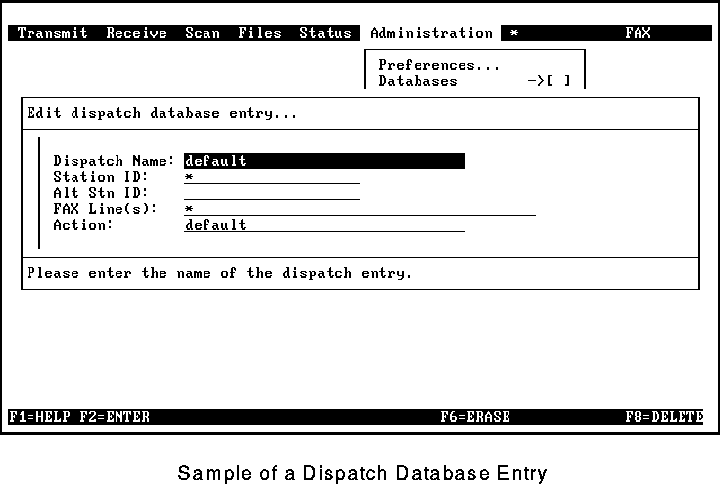
Dispatch Name
This is a short mnemonic name for this entry. Since this field is used to locate records, it must be unique within the database.
Station ID
This is the numeric station identification of the originating fax machine.
Alt Stn ID
This is the secondary station identification, usually alphanumeric, of the originating fax machine. Not all fax modems or machines support a secondary station identification string. Examine the e-mail generated when a fax is received to see if a secondary station identification is available for faxes received from specific sites.
Fax Lines
This is the telephone line that the fax came in on.
Action Name
This is an entry in the action database.
The Printer Database
The printer database associates a logical name with a shell command string that is used to print a file on a printer (see Figure 23).
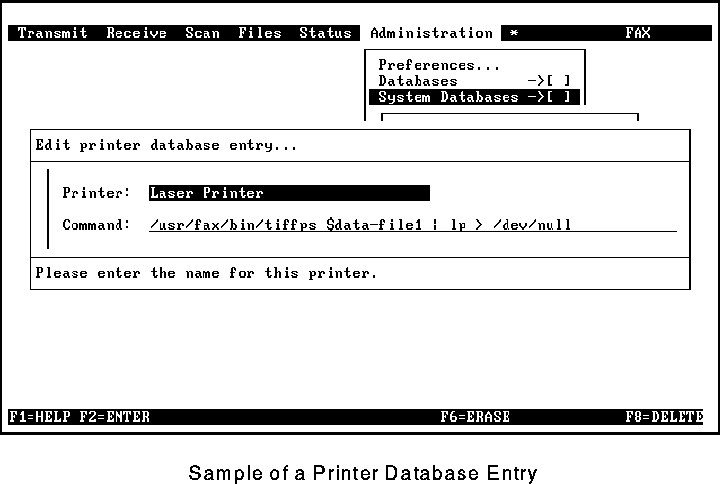
Printer Name
This a short mnemonic name for this entry. Since this field is used to locate records, it must be unique within the database.
Command String
This is the command that would be issued from the shell to print a TIFF file. Note that the shell variable $data-file1 is automatically replaced with the name of the TIFF file when the command string is executed. Details of the various utilities for printing TIFF files (tiffepsn, tiffhp, tiffps) may be found in Appendix A.
The Scanner Database
The scanner database associates a logical name with detailed information on a specific scanner (Figure 24).
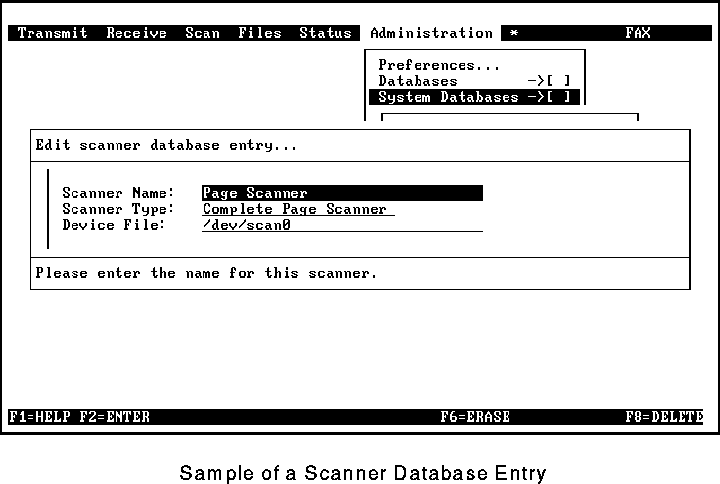
Scanner Name
This a short mnemonic name for this entry. Since this field is used to locate records, it must be unique within the database.
Scanner Type
This specifies the type of scanner (i.e. Complete PC Full-Page Scanner, etc.). Refer to the Installation Guide and Release Notes for a list of supported scanners.
Device File
This is the name of the device (i.e. a file in the /dev directory) that controls the scanner. If the scanner is connected to a serial (RS-232) port, this entry identifies the communications port.
The Style Database
This database is used to associate a name to a set of parameters that control the appearance of a transmitted fax (Figure 25).
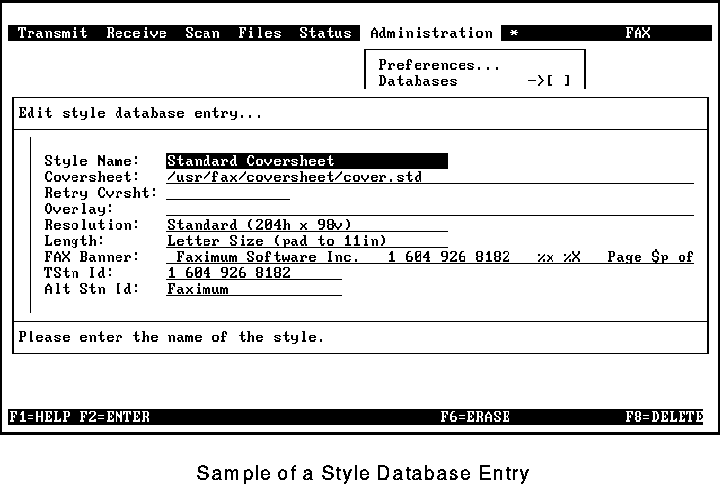
Style Name
This is a short mnemonic name for this entry. Since this field is used to locate records, it must be unique within the database.
Cover Sheet
This specifies the name of the file that defines the appearance of the cover sheet. Coversheet definitions are described in Appendix D.
Retry Cvrsht
This specifies the name of the file that defines the appearance of the retry cover sheet. This cover sheet is used when a fax of more than two pages fails part way through transmission and is resent. It precedes all the unsent pages.
Overlay
This specifies the name of the file that defines the overlay (letterhead) file. The overlay file is TIFF file that contains an image of the letterhead that attachments to the fax are to be printed on.
If the overlay file contains more than one image, the first image is used as the overlay for the first page of the attachment and the second image is used on the second and subsequent pages of the attachment.
For more information on the use of overlays, please see "Overlay Files" on page 124.
Resolution
This specifies the resolution (standard or fine) of the cover sheet or attachment.
Length
This specifies the length (letter, legal, etc.) of the cover sheet or attachment.
Fax Banner
This specifies the banner line that is added to the top of every page of the transmitted fax. The following symbols are replaced appropriately when the fax is transmitted: `$p' with the current page number and `$t' with the total number of pages in the transmission.
Any symbol that starts with a `%' (a time or date item) is passed directly to the ANSI C time function strftime. Available symbols are described below (the "E.g." column shows the value of the symbol in North America, at 21:18:02 on the eleventh of February 1991, in the Pacific Standard Time zone).
Sym. E.g. Description
%d 11 The day of the month as a decimal number (01-31)
%H 21 The hour (24-hour clock) as a decimal number (00-23)
%I 09 The hour (12-hour clock) as a decimal number (01-12)
%j 042 The day of the year as a decimal number (001-366)
%m 02 The month as a decimal number (01-12)
%M 18 The minute as a decimal number (00-59)
%S 02 The second as a decimal number (00-59)
%U 06 The week number of the year (Sunday as the first day of the week) as a decimal number (00-52)
%w 01 The weekday as a decimal number
[0 (Sunday)-6 (Saturday)]
%W 06 The week number of the year (Monday as the first day of the week) as a decimal number (00-52)
%y 91 The year without century as a decimal number (00-99)
%Y 1991 The year with century as a decimal number
%Z PST The time zone name
%% % The % symbol
%a Mon The locale's abbreviated weekday name
%A Monday The locale's full weekday name
%b Feb The locale's abbreviated month name
%B February The locale's full month name
%c Mon Feb 11 21:18:02 PST 1991
The locale's appropriate date and time representation
%p PM The locale's equivalent of AM or PM
%x 02/11/91 The locale's appropriate date representation
%X 21:18:02 The locale's appropriate time representation
Transmitting Station Identification
This specifies a numeric station ID that is sent to the other fax machine to identify the source of the fax. This ought to be your fax telephone number (without punctuation).
Alternate Station Identification
This specifies an additional station identification that is sent to the other fax machine, if it accepts alternate station identification strings and if the fax modem connected to your system will send the alternate station identification string. The alternate station identification may be alphanumeric.
[Top] [Prev] [Next] [Bottom]
support@Faximum.com
Copyright © 1996, Faximum Software Inc. All rights
reserved.
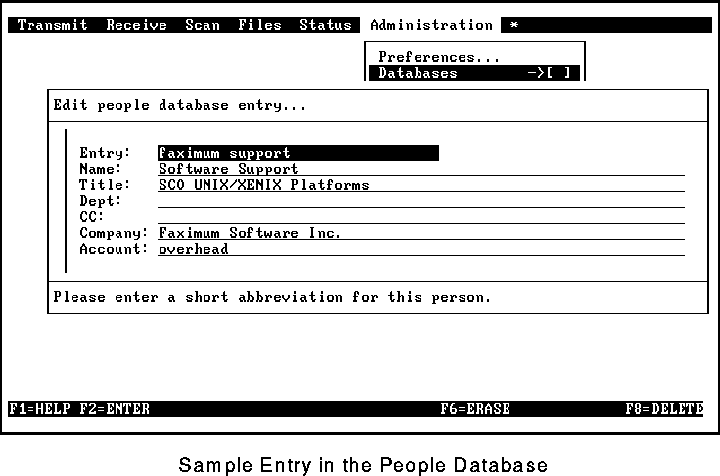
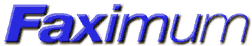 ®
®
 When entering data in Faximum databases, you may use any combination of upper case and lower case to name an entry. Since upper case text appears in a sorted list before lower case text, we recommend that you use lower case exclusively for these names. Of course both upper and lower case letters may be used in defining the contents of the database.
When entering data in Faximum databases, you may use any combination of upper case and lower case to name an entry. Since upper case text appears in a sorted list before lower case text, we recommend that you use lower case exclusively for these names. Of course both upper and lower case letters may be used in defining the contents of the database. Unlike other fax software products, Faximum stores fax routing information in two places: a people database and a company database (described above). As a result, information about a company need only be entered once (and exists only in one place should it need modification), regardless of the number of people at a particular company.
Unlike other fax software products, Faximum stores fax routing information in two places: a people database and a company database (described above). As a result, information about a company need only be entered once (and exists only in one place should it need modification), regardless of the number of people at a particular company.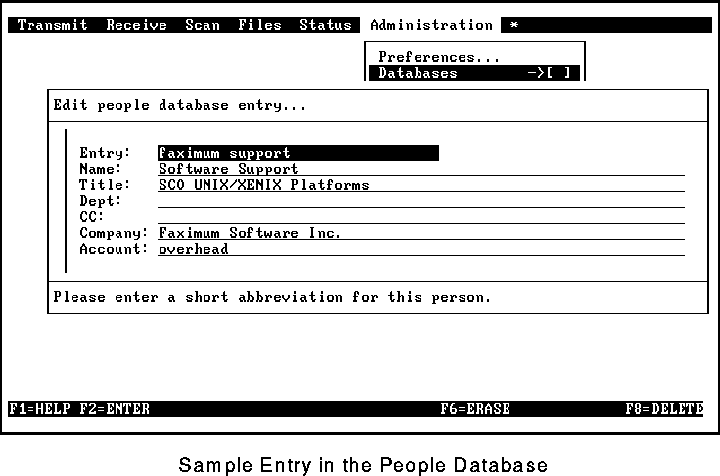
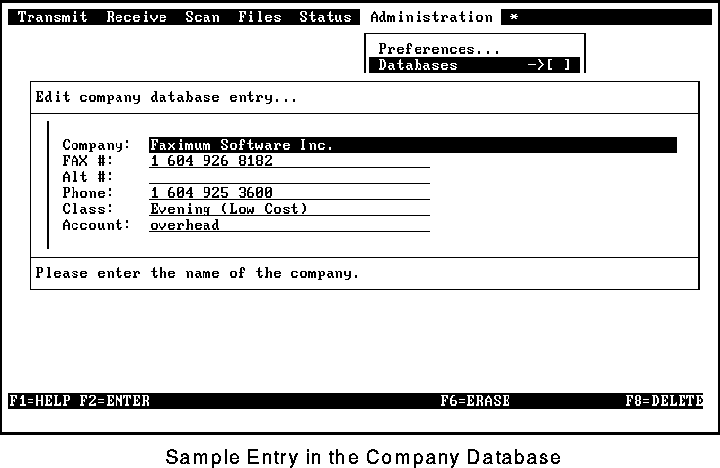
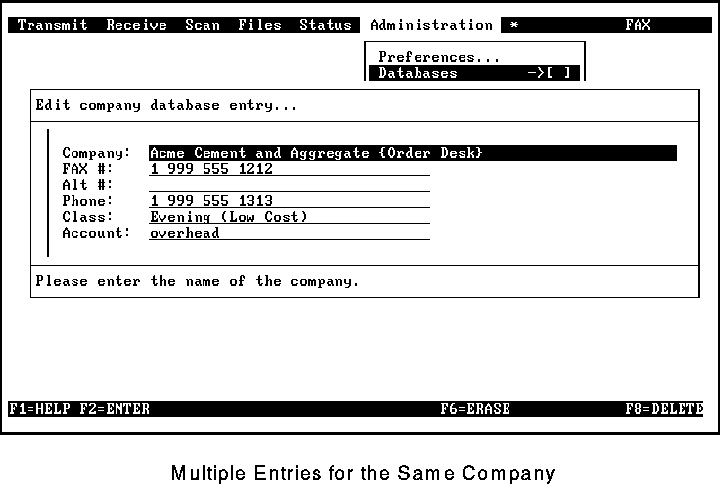
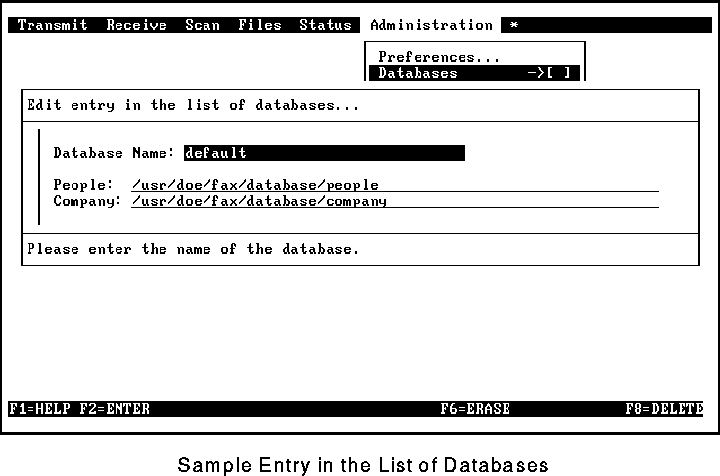
 If you specify a people database or company database that does not currently exist, it will be created automatically.
If you specify a people database or company database that does not currently exist, it will be created automatically.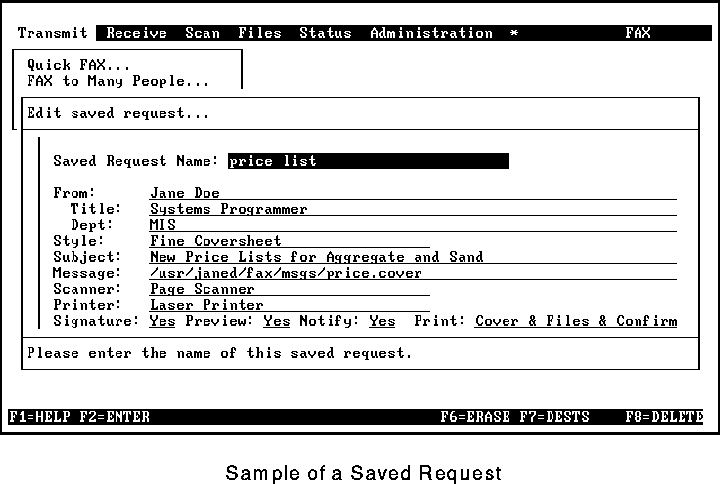
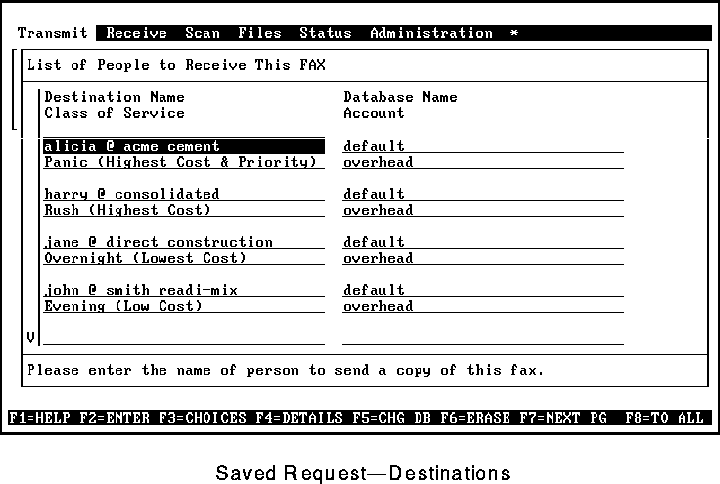
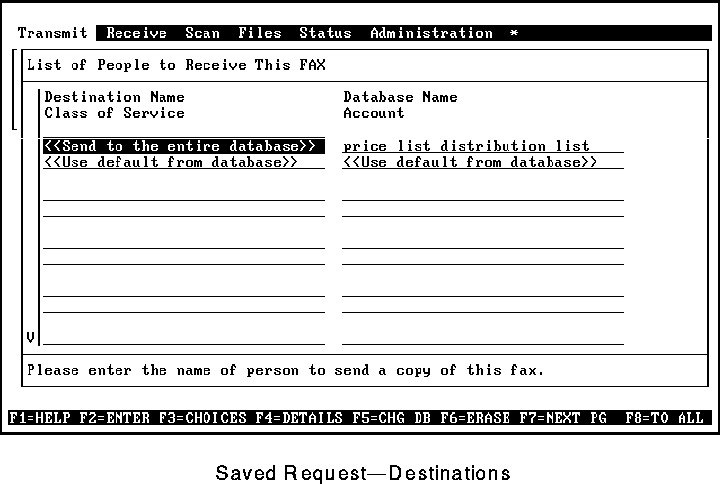
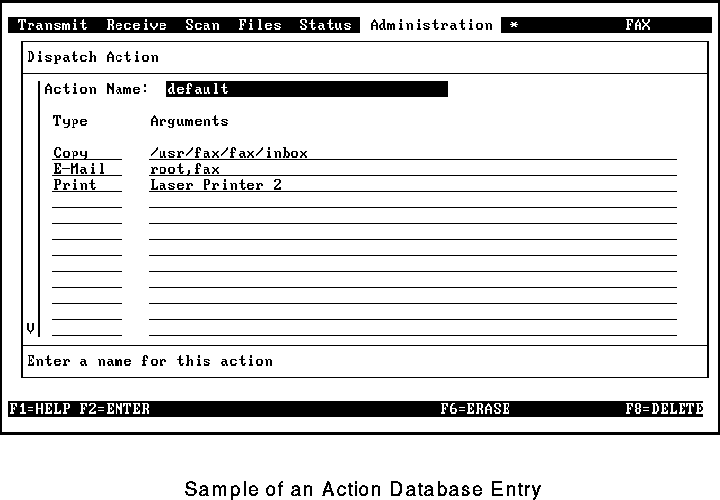
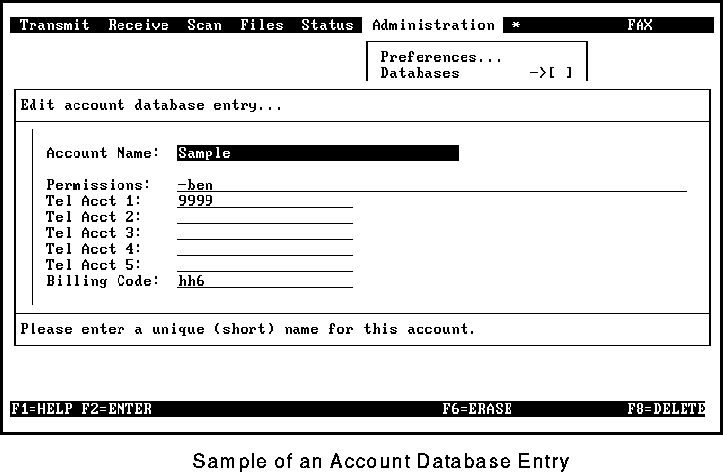
 The system administrator can configure the system to (a) make accounts required or optional, and (b) require accounts to be defined in the account database or to permit any arbitrary string to be used as an account name. (For more information on configuring accounts, see "Account Database" on page 102.)
The system administrator can configure the system to (a) make accounts required or optional, and (b) require accounts to be defined in the account database or to permit any arbitrary string to be used as an account name. (For more information on configuring accounts, see "Account Database" on page 102.)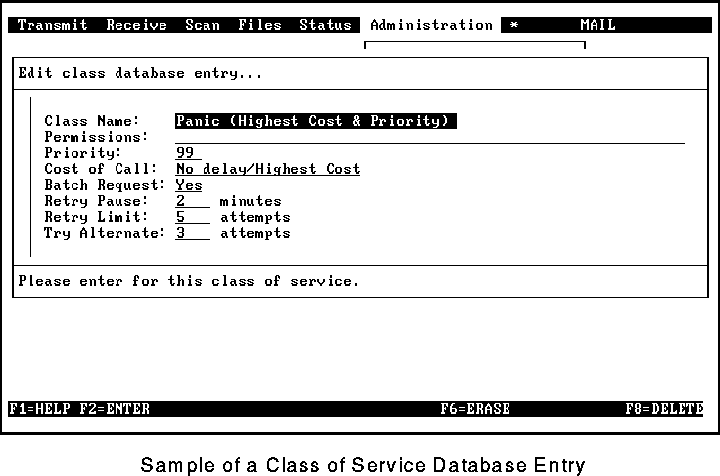
 The dialling rule database is only used when intelligent dialling is enabled. (See "Intelligent Dialling" on page 101.)
The dialling rule database is only used when intelligent dialling is enabled. (See "Intelligent Dialling" on page 101.)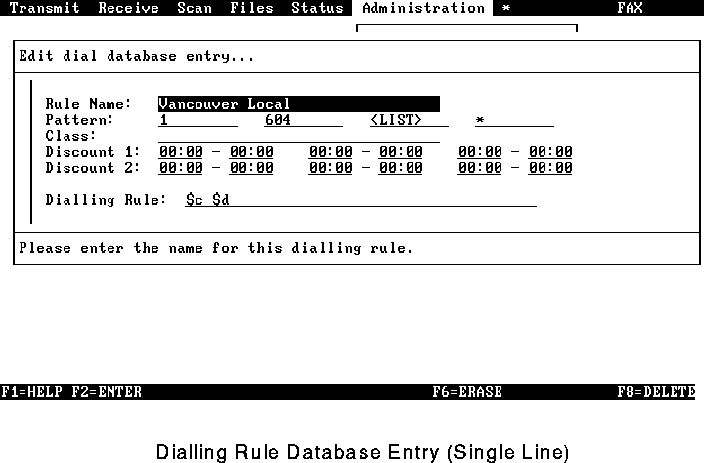
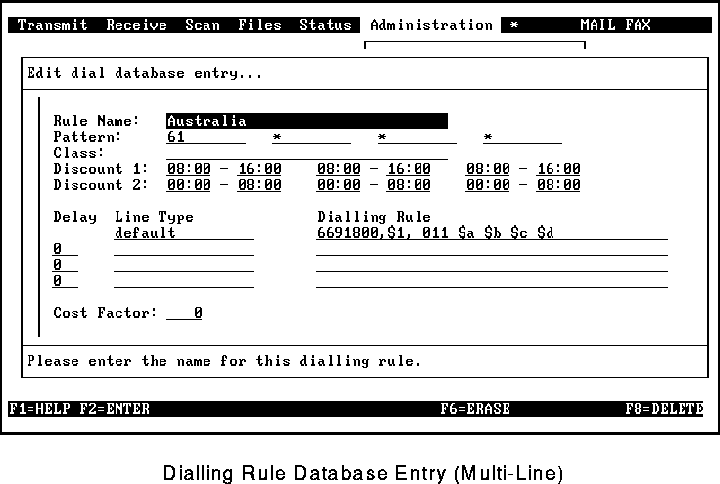
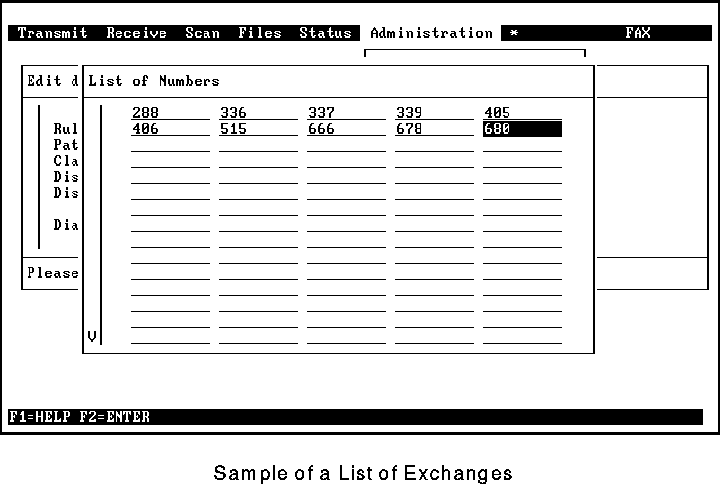
 Only one <LIST> is allowed per dialling rule and each member of the list must be the same length (i.e. have the same number of digits). The maximum space available to store a single list is 1024 bytes so, for example, a single list is limited to 341 three-digit exchange numbers. If you have more than 341 exchanges, merely define a second dialling rule identical to the first except for a list containing the remaining exchanges.
Only one <LIST> is allowed per dialling rule and each member of the list must be the same length (i.e. have the same number of digits). The maximum space available to store a single list is 1024 bytes so, for example, a single list is limited to 341 three-digit exchange numbers. If you have more than 341 exchanges, merely define a second dialling rule identical to the first except for a list containing the remaining exchanges.