





For every user that will be permitted to send or receive faxes using the FMS there needs to be an entry in the FMS user database. The table below outlines the information required for each user.
TABLE 6. User Configuration Information Worksheet
Parameter |
Fill in Your Value |
Account Name (short user name) |
|
Full Name (user's full name) |
|
Password |
|
Email Address for Sending Faxes |
|
Email Address for Delivering Faxes |
|
Privileges (Administrator/Postmaster) |
|
DID Number |
|
Email Format (Plain/HTML) |
|
Received Fax Command |
To update the user database, browser your FMS system (see "Faximum Messaging Server, Administering a" on page 43) and select the FMS User Administration link.
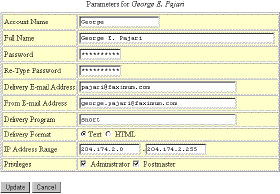
The following section describes all of the parameters associated with an entry in the user database (and shown in the form above). The parameters listed below that have an asterisk following their name can also be modified by unprivileged users.
Account Name
This is the unique short name used by the system to refer to this user. Must not be blank.
Full Name *
This is the user's full name and is used in all user interfaces when presenting the name of the user. While it does not have to be unique, non-unique full names can lead to confusion. May be blank in which case the account name will be used.
Password *
This field (and the next) are used to enter the password for the user. The password is used to prevent unauthorised users from accessing the FMS web server.
From Email Address
This parameter is the exact email address that will be permitted to access the Faximum Messaging Server on behalf of this user. Note that this must be all in lower case regardless of the case used by the user in his email.
Delivery Email Address *
This is the email address that is to be used to deliver faxes to this user. This address will be used both in the case of automatic routing keyed to DID numbers (see above) as well as manual routing using the web interface (see xxyyzz). This address may be the same or different from the from-email parameter described below. It may be blank.
Delivery Program*
This parameter specifies the program to be run whenever a fax is routed to this user. Normally this feature is used to automatically print incoming faxes (see xxyyzz). It may be blank.
Delivery Format *
The email message containing the fax that is sent to this user can either be in flat ASCII format or in HTML format (for users who have email client that can interpret HTML format messages).
IP Address Range
This specifies the range of IP addresses from which the FMS system will accept email messages for delivery by fax. Note that this is not the IP address of the user's machine but rather the IP address of the user's email server (since it is the user's email server that will be forwarding the message to the FMS system). See also "Security" on page 74.
Note that these values must be valid IP addresses in the range from 0.0.0.0 to 255.255.255.254 or else no requests will be accepted from this user. (Note in particular that the upper range value must not be 255.255.255.255!)
Privileges
An FMS user may have Postmaster or Administrator privileges. Postmaster privilege is the right to view unrouted incoming faxes and manually route them (see xxyyzz). Administrator password is the right to access the system administration options for FMS (see xxyyzz).
DID Number
The DID number associated with this user. This string must match the string passed to the modem by the Examco DID interface. In the case of ISDN modems this string must match the "called number" string passed by the ZyXEL modem to the software. In all cases in which DID or ISDN is supported the associated DID/Called Number strings will be logged in the FMS system log. A single asterisk (`*') can be used to match all received faxes.
On systems that do not have DID or ISDN routing the only value for this field that will be recognised is the single asterisk. This will cause all received faxes to be routed to this user (if a delivery email address is specified) or to be processed according to the delivery program parameter (if specified).
© 2000 Faximum Software Inc.